Application Overview
The Education.com Games platform is designed to provide a comprehensive range of educational games that cater to children in grades K-6. The platform aims to make learning fun by offering interactive games that enhance academic skills in various subjects, including math, reading, writing, and critical thinking.
Purpose
The main goal of Education.com Games is to provide an engaging environment where students can reinforce their classroom learning through “playful education.” By combining entertainment with education, this platform seeks to make learning an enjoyable experience.
How to Use
- Visit the Website: Navigate to Education.com Games using your web browser.
- Sign In or Create an Account: Use the 'Login' button to sign in or create a new account by clicking 'Sign Up'.
- Browse Games: Explore different categories or use the search function to find the games that match your learning goals.
- Select a Game: Click on the game you want to play.
- Follow the Game Instructions: Each game will provide instructions on how to play. Make sure to read them carefully.
- Play and Learn: Enjoy the game while enhancing your academic skills.
Skills to be Acquired
Through consistent use of Education.com Games, students will acquire and develop the following skills:
- Math Skills: Basic arithmetic, problem-solving, and logical reasoning.
- Reading and Writing: Vocabulary building, spelling, grammar, and comprehension.
- Critical Thinking: Puzzle-solving, pattern recognition, and decision-making.
- Creativity: Engaging in art-related activities that foster creativity and expression.
Additional Information
To further assist educators and parents, Education.com Games provides a comprehensive overview of the skills targeted by each game. Users can also track progress and identify areas needing improvement.
Technical Notes
For those who need to implement specific functionalities or access additional features,
here’s a quick example of a login command:
login(username, password);
Make sure to replace username and password with your actual credentials.